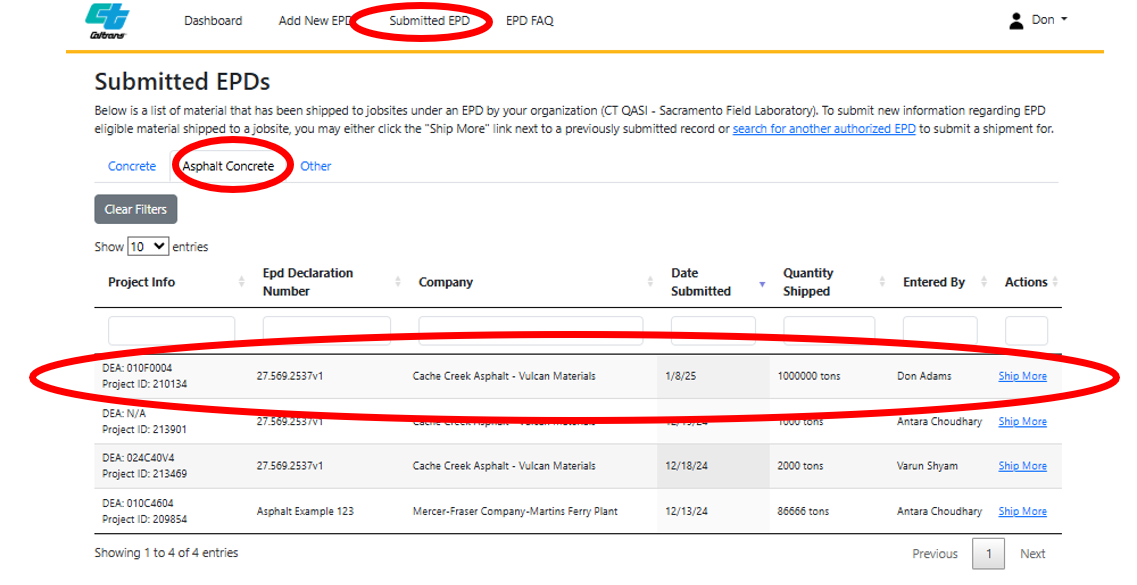Submitting Quantity Data for a Project
This document provides a comprehensive step-by-step walkthrough on how to submit an EPD for a project to the Caltrans EPD Database.
OVERVIEW
Steps
- Once logged in, select “Dashboard” from top Ribbon
- Select the correct material type(tabs) for which you want to submit quantity data
- Search for EPDs
- Didn’t find your EPD? Add a new EPD (see separate guidance documents).
- EPD Status is Pending? You will be notified once METS has completed a review and EPD is ready for project submittal.
- Select “Submit Project Information”
- Review EPD Information and confirm it matches the Declaration number, material and mix used on your project.
- Enter Project Information
- Project Number / EA / EFIS
- Intended Use of Material
- Quantity
- Click Save. Congratulations, you have submitted a project EPD to the database!
- Check the Status of Submitted EPDs under your company’s entries
- You will also receive an email notification once a METS Representative reviews and confirms your project information.
DETAILED WALKTHROUGH
Step 1 - After Logging in, select "Dashboard" from Top Ribbon
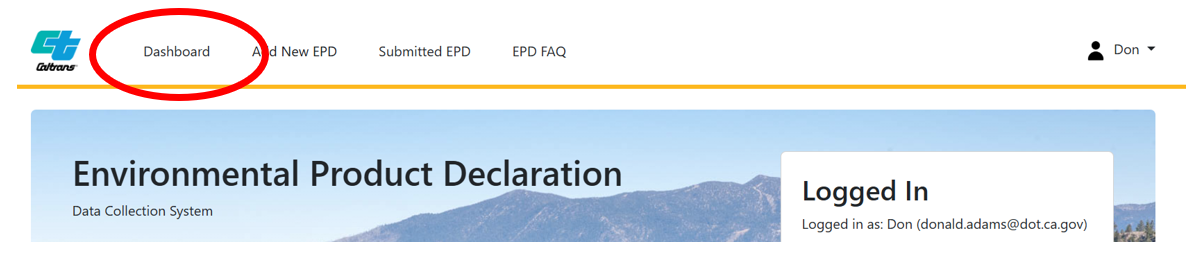
Step 3 - Select Material Type Tab (e.g. Concrete or Asphalt Concrete, etc.)
The dashboard includes all EPDs that have been submitted to the database and are sorted by material type.

Step 4 – Search for EPDs
Utilize the columns to search for an EPD. Note that each material type has different properties that can be used to search for an EPD. Several examples are shown below:
Here Steel is selected and Rebar is used to sort:

Here, Concrete is selected and the EPD Declaration Number is used to sort:
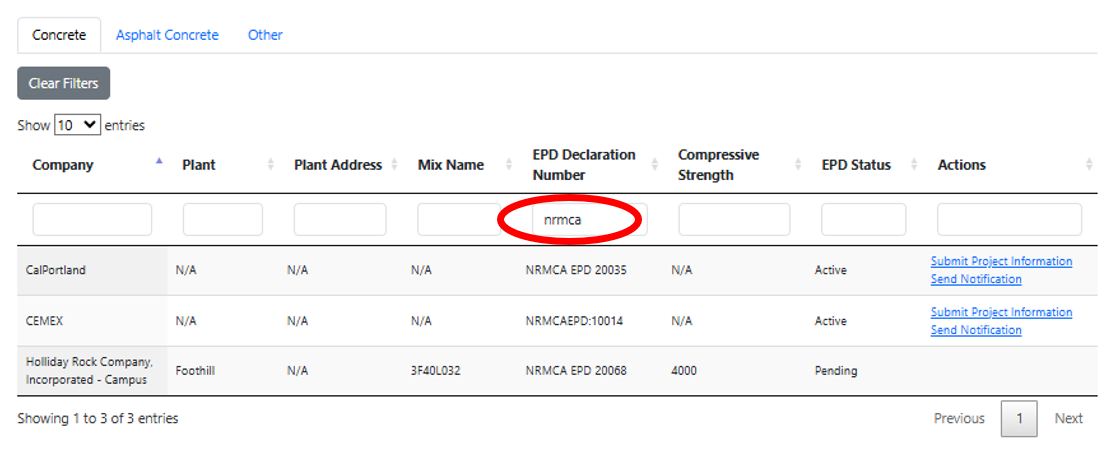
Here, Concrete is selected and the Compressive Strength is used to sort:
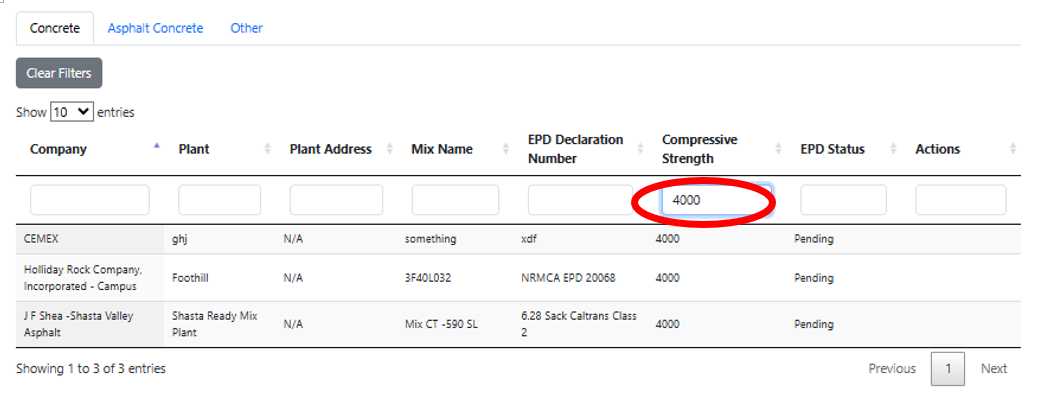
Here, Asphalt Concrete is selected and Company is used to sort:
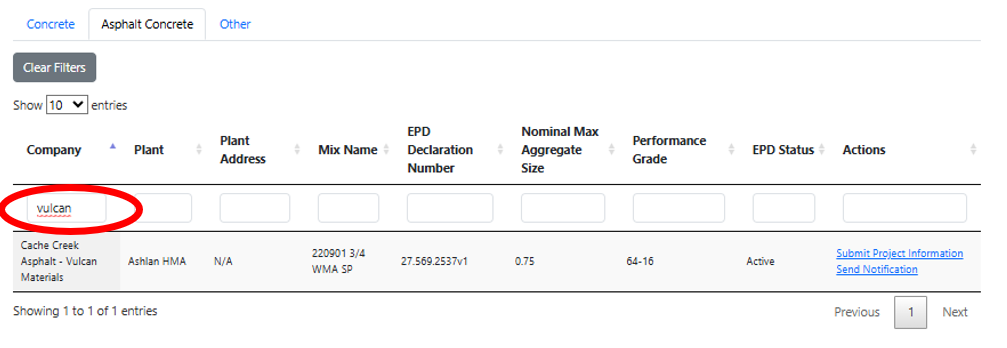
a. Didn’t find your EPD?
Add a new EPD (see separate guidance documents).
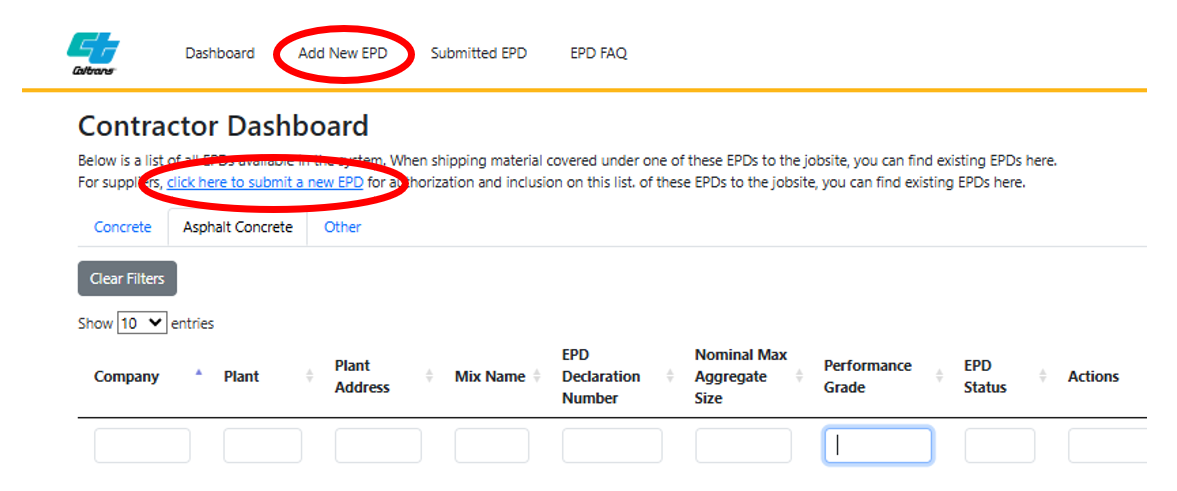
b. EPD Status is Pending?
You will be notified once METS has completed a review and EPD is ready for project submittals.
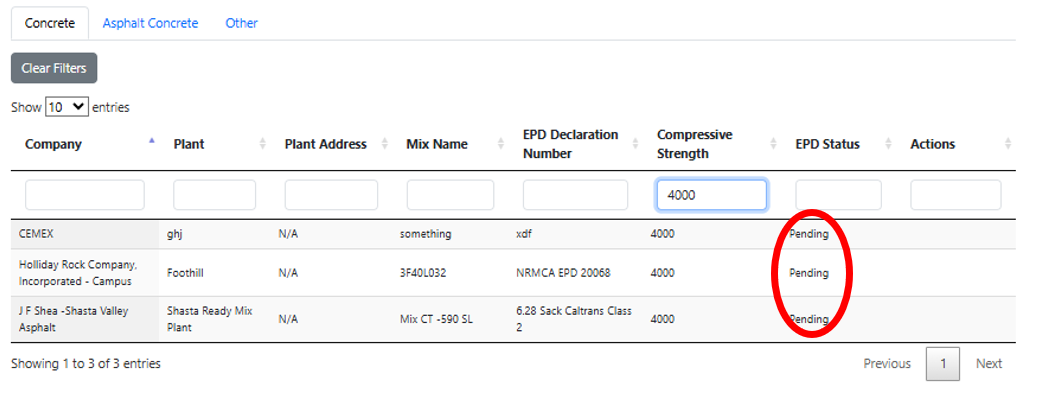
Step 5 – Select “Submit Project Information”

Step 6 – Review EPD Information and confirm this EPD is for the material used on the project / approved mix designs / approved JMFs
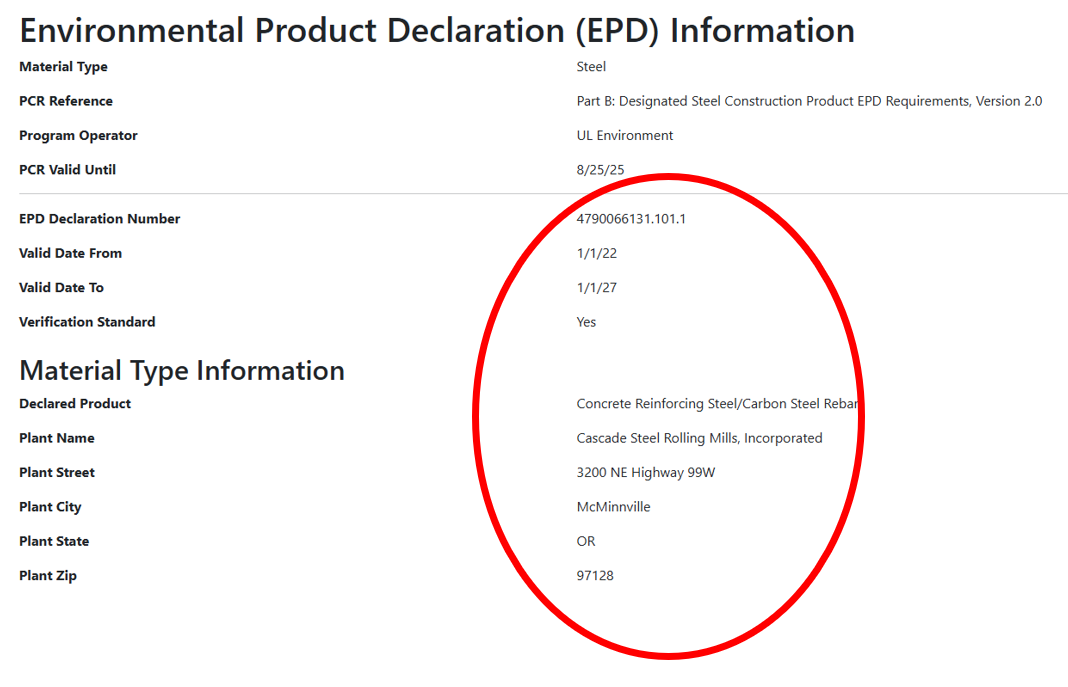
Step 7 – Enter Project Information
- Project Number / EA / EFIS – type in information until you find your project
- Don’t see your project? Contact the appropriate METS Representative to confirm the project is included in the METS database.
- Select the intended use of the material (this is a dropdown)
- Enter the Bid Item quantity of the material. When necessary, convert from linear or square units to a volume (applicable to concrete). Approximate values are acceptable.

Step 8 – Click Save
Congratulations, you have submitted a project EPD to the database!
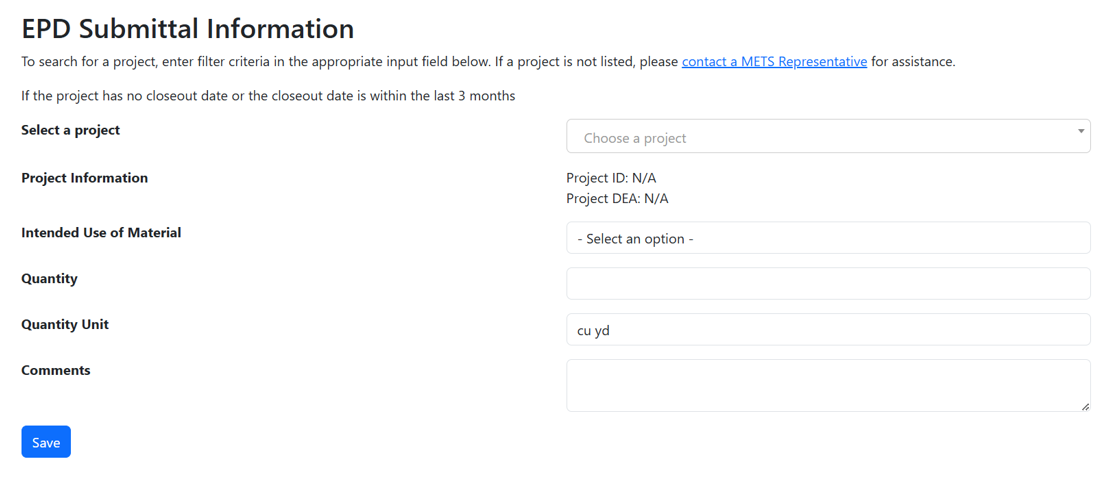
Step 9 – Check the Status of Submitted EPDs from your company
a. You will be notified via e-mail after a METS Representative have reviewed and confirmed the Project information is correct